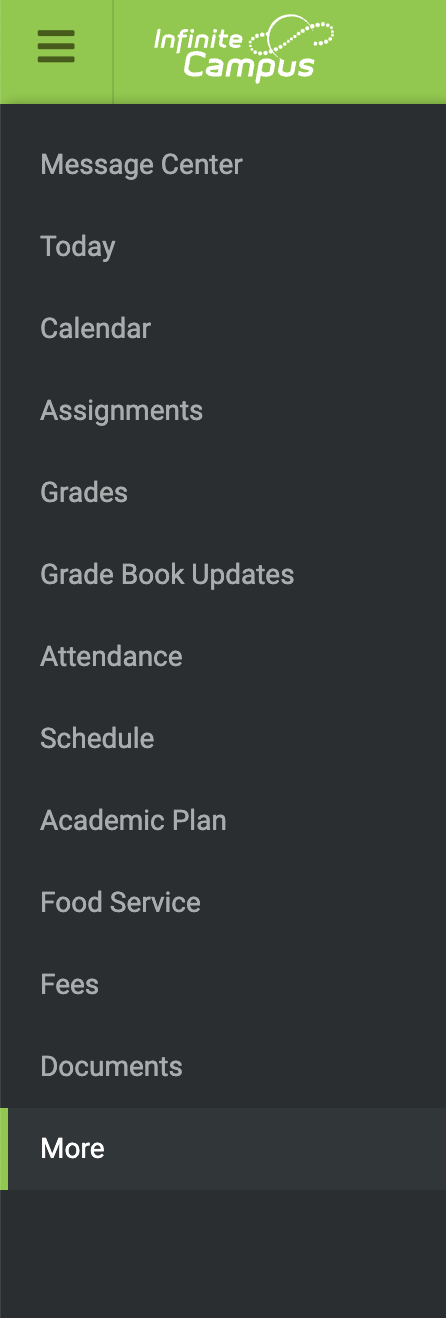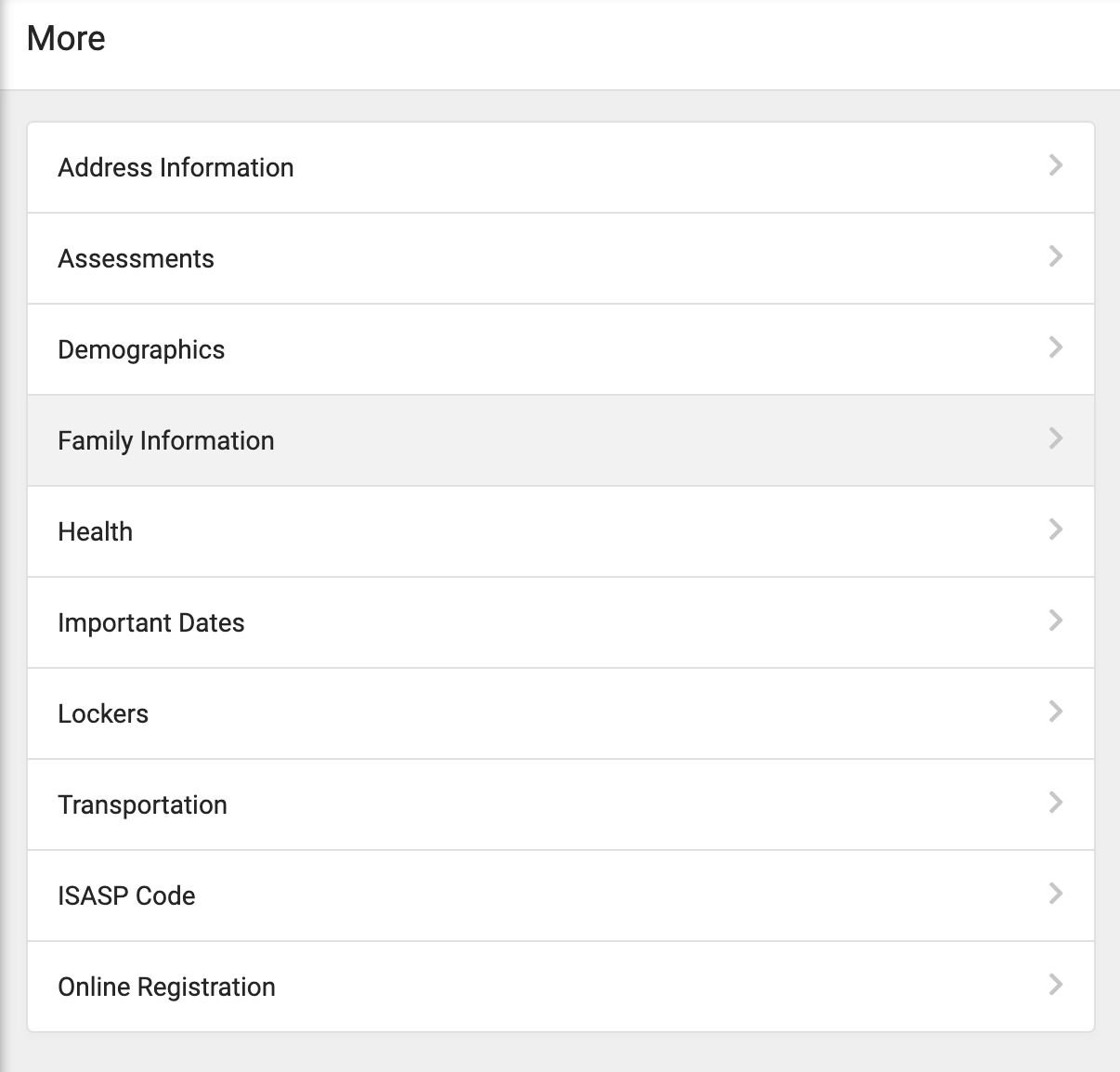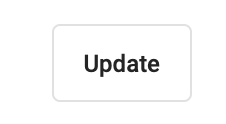To update your contact information in IC - Relationship, email, home phone & cell phone
\uD83D\uDCD8 Instructions
Login to your infinite campus portal
On the left go way to the bottom and select more.
Then select family information
Use the update button to make changes
Make your changes and hit update again at the bottom.